Just click here to go to our page on GOG.
Here is our page on Zoom-Platform
Check out this playlist of Emperor of the Fading Suns videos: https://www.youtube.com/playlist?list=PLxou4k4H1Y_xJjbhonbCVnGgJZGTnC6if
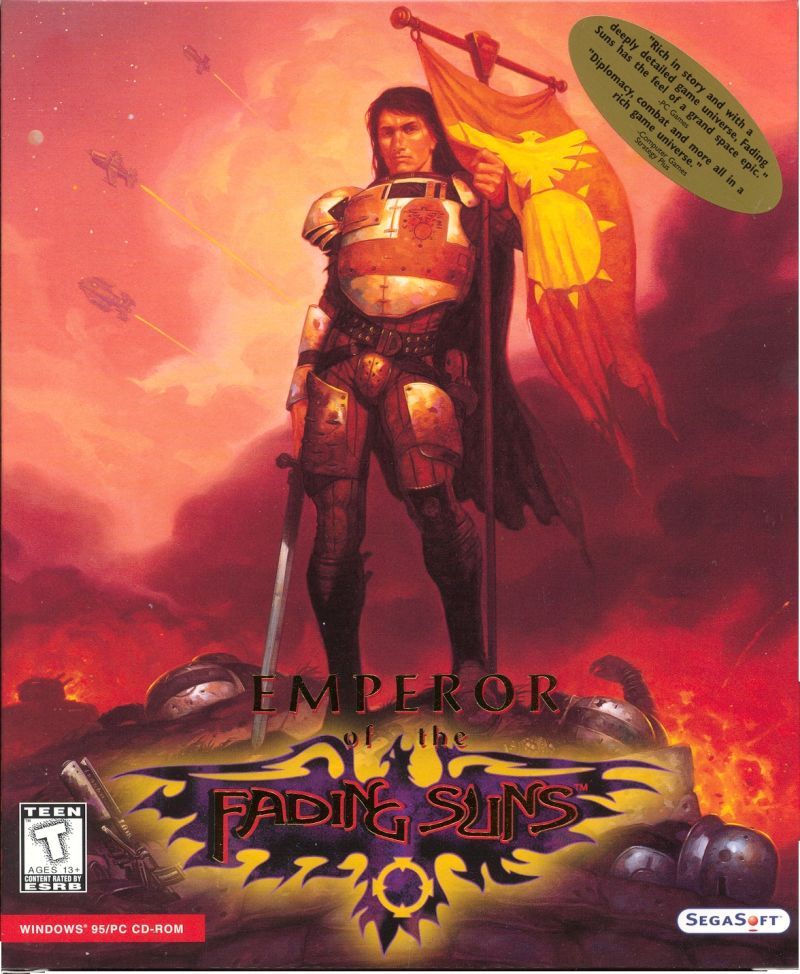
If you have trouble running Emperor of the Fading Suns Enhanced, or it crashes on you, it is likely an issue with a graphical incompatibility. There is no single fix for this issue, but here is a list of some things that other players have reported helped them with this issue:
1. open up dxcfg.exe in the game folder and set “display mode” to a standard resolution like 1920×1080 60Hz or 1024×768 60hz (or change to “set by application”). (this can also be accessed from the “additional executables” option in Galaxy)
2. Turn off the intro videos by going to the game folder > DAT > EFS.ini > change “video_on=1” to “video_on=0”
3. turn off software that changes hardware performance such as asus gputweak
4. turn off Nvidia overlay in the Nvidia Experience app
5. Switch to windowed mode in the dxcfg.exe (set “display mode” to a resolution lower than your usual desktop resolution and set “presentation” to “windowed”.
